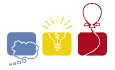
South Central USA Regional Programming Contest
Local Login Instructions
ACM
ACM Home PageIntl Prog Contest
South Central US Region
Local Contest
HomeSchedule
Information
Details
FAQ
Results
ReportFinal
Attempts
Times
Problems
Movies
Contest
Details
WelcomeRules
Login
Software
PC^2 instructions
Detailed Schedule
Press CTRL ALT DEL keys to bring login box up. During the Friday night practice, use the userid contest, no password, and the domain OCSLABS. This is a generic account configured the same way as the actual accounts that you will use for the contest on Saturday.
NOTE: There are four major differences between contest and the accounts you will use during the contest:
- During the contest, each team will have a different NT logonid
- During the contest, you will not have access to any computer outside of the contest subnet (i.e. Internet access will be disabled)
- During the contest, you will not be able to use many of the other software packages on these systems (like Microsoft Visual C)
- At the beginning of practice and at the beginning of the contest, the systems will be purged of all user files
After you get your NT login and password, you need to change your password. Please do this as soon as you get to your system before the practice contest. If you have any problems, ask a helper. You are responsible for changing and remebering this password. You all have different PC^2 passwords. Remember your password - yau cannot change it. Your IDs and passwords will be on a sheet in your Practice Contest packet. Do not lose this!
Please logoff of PC^2 and NT before you leave a computer. Please leave the computer on - do NOT turn them off. If you have any problems at any point, look for one of the helpers (most will be wearing t-shirts from our High School Programming Contest).
Practicing with PC^2
These instructions should allow you to practice with PC^2 on Friday night. You will use the same procedure on Saturday, except that your PC^2 logonid and password will be different.
To start PC^2, go to the NT START menu, choose Programming Tools and then choose Start PC^2. This will take a little while (minute or two). You will then see a PC^2 login box.
You may login as practice## (where ## corresponds to the team number on your registration packet). PC^2 only allows one login per ID. If it tells you that you are already logged on, let one of the helpers know and they will take care of it. We will have very limited judging capability at this time, please keep your tests to a minimum. There will be no judging support after 6:45 PM on Friday. Your PC^2 password will be set to practice. It would be very wise to try one program in each language you intend to use with this software. It supports a test mode that allows you to compile and run your program the same way the judges do (of course you do not have access to our data).
The Test command assumes that you have an input file called input.txt in the same directory as the source file that you are testing. In other words, you should make a directory below C:\temp for each problem and put your source file(s) and test input files here.
LSU
HomeMap
Search
ACM Chapter
Computer Science
Computing Services